Let’s talk about how AI models work.
You can think of them like super intelligent, general purpose API endpoints. Just like you would integrate the Stripe API to handle payments, or Twilio to send text messages, you can call an AI model to solve a variety of tasks.
The biggest difference is: you are not guaranteed to get the same results every time.
Traditional software is deterministic. Given some input, if you run the program again, you will get the same output. A developer has explicitly written code to handle the paved path.
AI models are not this way. They are probabilistic. This means there are many different paths the model might take given the same input.

When the AI model decides to pick a path, how does it determine what to output? Under the hood, these models are predicting the next chunk of text to respond based on two things:
The information the model was “trained” on What you provide the model as an input, called a “prompt” For example, let’s ask the AI what the meaning of life is:
Anthropic Claude 4 Sonnet Start What is the meaning of life? Respond with a single word. Based on my input, the model tries to predict the next word to display. Try running the prompt above a few times. Notice two important things:
You may not get a one word response, even though you explicitly asked for it.
Which statement best describes AI model responses?
They are deterministic and identical for the same input.
They are probabilistic and can vary between runs with the same prompt.
They only change if the provider retrains the model.
They depend on your API key rather than the prompt. Check Reset
How do you know which model to use?
AI models vary in their level of intelligence, speed to respond, cost, and areas of expertise. Some models are fast and cheap, but cannot solve deeper technical problems which require more thinking.
Other models are slower and more expensive, but can “think” and work on problems for significantly longer when you have more complicated tasks.
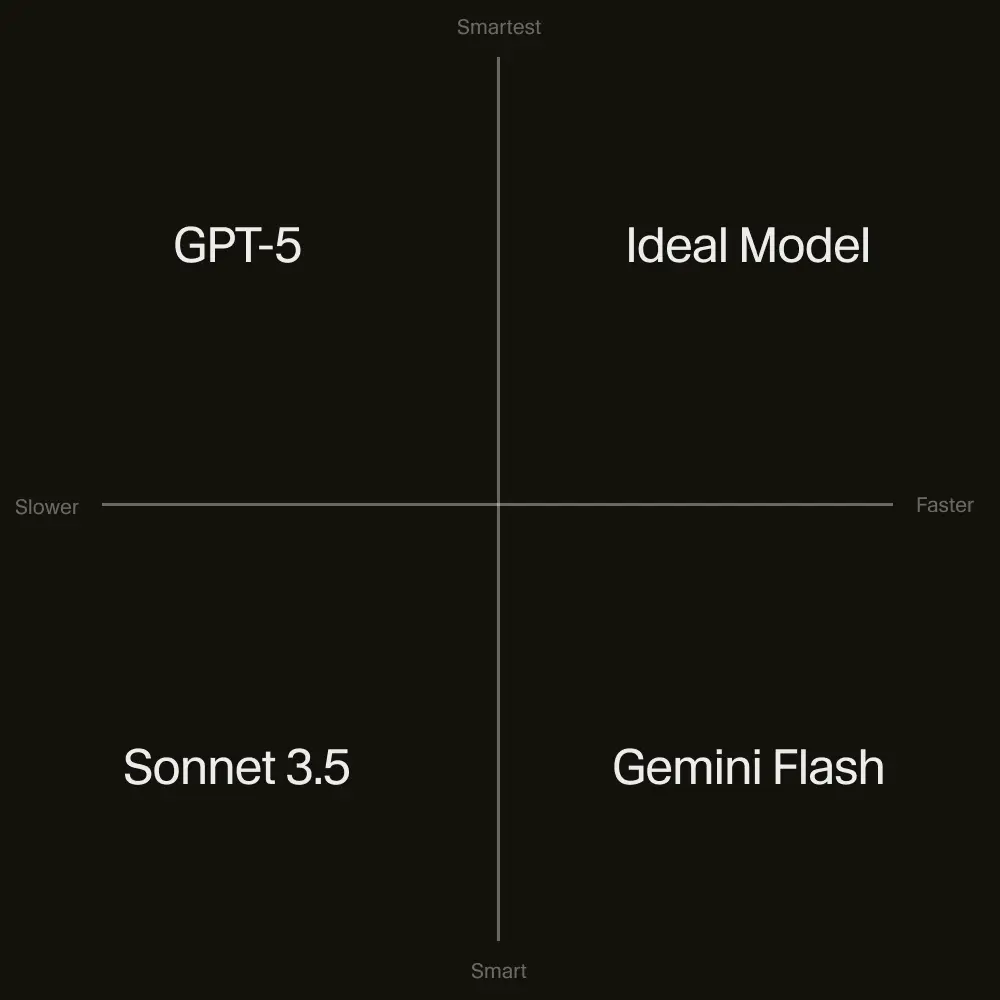
AI Model Comparison Chart showing different models plotted by intelligence vs speed vs cost The ultimate goal is a model that is incredibly smart, extremely fast, and very affordable. Whether that model exists today is a question of your use case.
For building software, current models are very capable for a variety of coding tasks.
New models are released almost every month, and the state of the art in AI is continuously being redefined. This means you can expect to see even smarter models, which are more capable of solving coding, planning, or other tasks for building software in the future.
You can also interact with models in different ways, or “modalities”. For example, through text into a chatbot, generating an image, talking to a virtual AI, or even generating video from prompts.
Model quality is improving rapidly, so it's important to pay attention to the latest model releases. For example, video generation models were not very good just a few years ago, but are now quite realistic.
For building software, using different modalities might look like:
Before we talk about how to use AI models effectively, it’s helpful to understand their limitations. Let’s dig into that more in our next lesson.
Mark this chapter as finished to continue
Mark this chapter as finished to continue